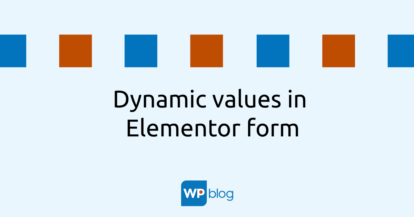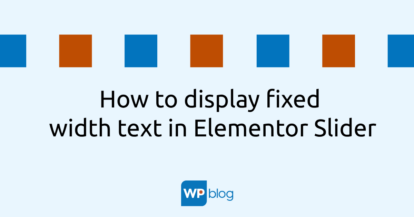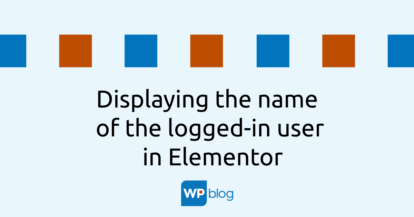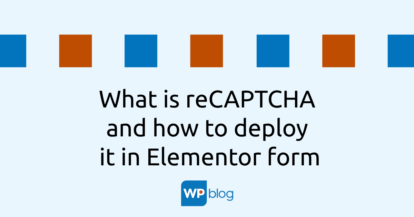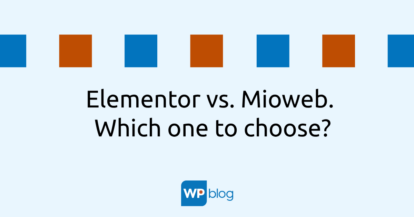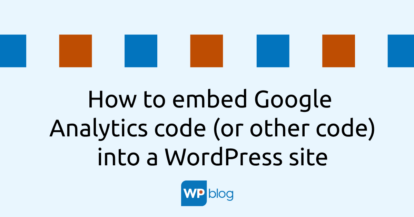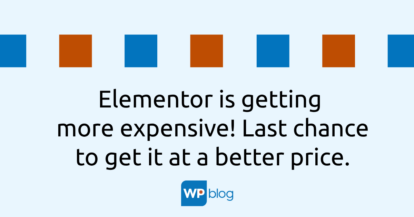Dynamic values in Elementor form
When using dynamic fields and templates in Elementor, we may encounter a requirement where we need to separate individual emails that come from an Elementor form based on some dynamic field or input from a site visitor.