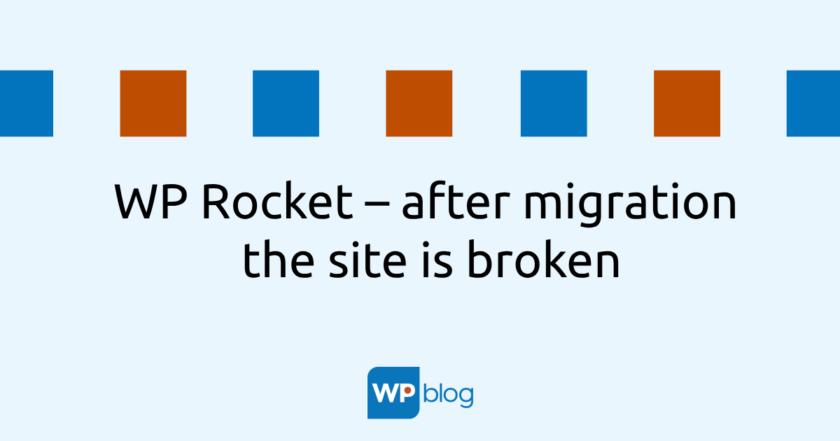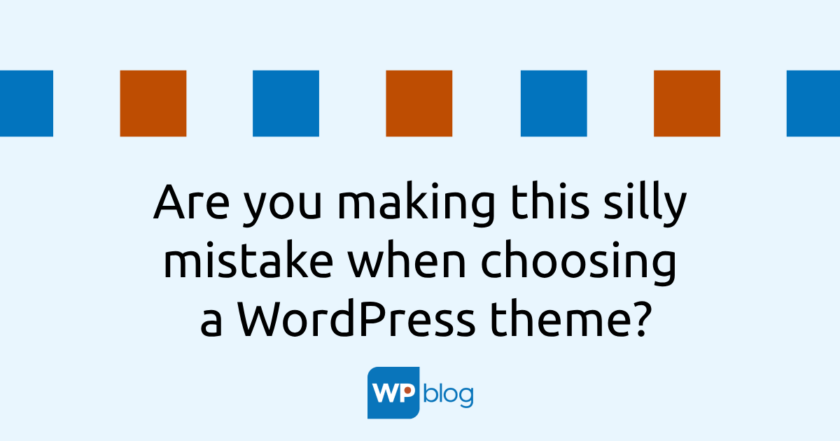One of the most frequently mentioned hosting companies in Slovakia is Websupport. In this article we will show and introduce this company and their services.
About the company
Websupport was founded in 2002 by Michal Truban and Pavel Stano, who were studying at high school at the time. Since 2011, it has also expanded into foreign markets – the Czech Republic, Hungary and Austria. In 2019, Michal Truban sells his shares to the Danish investment company Axcel and Websupport becomes a member of the international Loopia Group.
Currently, Websupport serves over 210 thousand customers and registers almost 600 thousand domains with different extensions.
Websupport web
The Websupport website itself can be divided into two parts – public (for non-clients) and administration (for clients). Unlike many other hosting sites, the public part of the website is also packed with important information such as the support center, blog, online chat with support and many more. The public part of the site also functions as an e-shop, where the interested party can order one or more of the services offered by Websupport.
Services
Websupport is a hosting company and the gro of their business is hosting solutions. However, Websupport also offers other additional services.
Hosting
Hosting is essential. This is offered in several options with different payment plans. From 1 GB shared hosting for small sites, to 150 GB multihosting, which can connect up to 100 domains.
Hosting provides space for files (uploaded via FTP), any number of emails and any number of databases. The hosting size is shared between these items, so if you upload 150 GB of files to the server, you won’t have room for your emails and databases. Anyway, it’s a generous gigabyte, 150 GB to fill with stuff around the web is not so easy. Other hosting providers give much lower limits by default.
Of course, Websupport has the ability to use the latest technologies that are very quickly integrated into their hosting. For example. Websupport was the first company that actually “brought” PHP 8.0 to Slovakia. Nowadays they can use PHP 8.2, while other – smaller hosts still have only PHP 7.4 available. Websupport was also the first hosting company in Slovakia to implement the MariaDB database in its hosting, which is slightly faster than the classic MySQL, while the communication between MariaDB and MySQL is practically no different.
Websupport excels especially in performance and speed in data processing, i.e. speed in server tasks. Ultimately, this means very fast loading of web pages (if they are created correctly and optimized).
Many websites have gotten faster just by migrating them from smaller hosting to Websupport. The jump was significant (even a few seconds faster page loading).
I’m writing this because many of my customers are struggling with the speed of the site and think that the fault lies with their site. In reality, however, they have the site in excellent condition, but the slowdown occurs on the server – poor hosting. If you put Hamilton in a tractor, he’ll still go 30 km/h. Even if it is Hamilton. But when you put him in a formula, he wins the race.
Domains
Another service offered by Websupport are
domains
. Domain registration, management, redirection, domain migrations, Websupport handles it all. On behalf of the client, it communicates with the main domain registrar (in the case of .sk domains with the national registrar SK-NIC). In Websupport, the client can set up different DNS records on the domain, link the domain to the hosting and thus make the website operational. Domains can also be used to create e-mail boxes (e.g. info@tvoja-domena.sk). A great advantage is the ability to view the transfer code directly in the domain administration, which is required to migrate the domain to another provider. Other hosts don’t have this option (they are trying to retain customers).
VPS and clouds
Websupport also offers server solutions for more demanding clients. The most common is a VPS (virtual server). They also offer dedicated servers for the largest clients. While classic web hosting is offered on servers running Linux, VPS and dedicated servers allow the client to choose between Linux and Windows. For the needs of common web pages, however, Linux operating systems – Ubuntu, Debian, etc. are more suitable. Windows servers are more suitable for Microsoft programming languages, i.e. the C family of programming languages (C, C#, C++, etc.)
Website
A website is an add-on service that allows the client to create a website without the need for programming. The page is created through the so-called. site builder, which is an integrated web development tool. It all happens directly on Websupport’s hosting, so no installation or setup is required.
This solution is only suitable for really undemanding clients, as there are three major drawbacks:
- The website is not yours. You can’t get to its source code. It’s actually something like Webnode, Estranges and similar generators.
- You won’t “muddy the waters” much. Graphical editing is minimal, and the ability to add custom content blocks is limited. More or less all these sites are “on the same page”.
- The price of 11,88 € per month (for the Business website) is in my humble opinion unreasonable.
Freeweb
Freeweb is Websupport’s specialty, I haven’t encountered anything like it with other providers. In this way, Websupport wants to support non-profit projects and organizations that aim to bring some form of good to the world. Non-profit organizations, artists, as well as start-up entrepreneurs can apply for freeweb. They can choose whether they want free hosting only or also a website via the websupport integrated sitebuilder. Websupport does not sponsor the domain.
To use this service, you need to fill in the appropriate form and allow them time to assess it. One of the conditions is the display of Websupport advertisements on the sponsored site.
Other additional services
SSL: Of course, Websupport offers the possibility of installing a FREE SSL certificate (Let’s encrypt) on all domains and subdomains that are hosted. You can even install SSL on domains that are not managed by Websupport (e.g. you have a domain in Forps and hosting in Websupport). For more demanding clients, paid certificates are also available, or the client can install their own certificate.
Analyzers: Websupport includes several built-in analyzers that analyze SEO, check if the site is virus-free, etc.
Logs and reports: Websupport hosting has well processed logs and reports that can be viewed by the client or his programmer. By default, page errors and user accesses are logged (error and access log).
Installation: in Websupport, there’s nothing easier than a one-click installation of WordPress. No more copying files and connecting to the database. Just one click, a few filled in fields in the form and that’s it. This is how you can install the three most used CMS – WordPress, Joomla and Drupal. And two e-shops – WooCommerce and Prestashop.
Crony: Managing crones in Websupport is the easiest of all the hosts I’ve ever worked with. A cron is a task that is repeated periodically for some purpose, e.g. synchronization with external warehouse on e-shops. Managing and setting up crons in Websupport is really easy. (HINT: WP Cron – good servant but bad master)
Console: The console allows the client to perform operations over the server through the Shell interface. This is how you can e.g. very quickly delete, copy or move huge files, which takes a long time with a classic FTP client.
Backup: Websupport is one of the few hosting companies that automatically backs up all content on their server. Backups occur automatically once every 24 hours, and Websupport holds individual backups for up to 14 days retroactively. They can be easily restored if necessary.
Migrators: simple tools to migrate anything. Web content, files, emails and databases.
Support: Websupport’s end-client support is second to none. It is possible to contact support in several ways – by email, phone or online chat. Support is available daily from 8:00-22:00, Monday to Sunday. You are communicating directly with a human, no chatbots and similar stupid things that just “eat your nerves”. From my own experience I can give this support a 100% rating, as they look for a solution to every problem. They will advise you, solve your problems and do it in a flash. I have never experienced better and faster support on any other hosting.
Administration interface
The second part of the website is for Websupport clients only. At https://admin.websupport .sk the client logs in and thus gets to the administration of their services (domains, hosting).
The whole Websupport would be completely useless if it had this administration part (also called Control Panel or Admin). In reality, however, Admin is very nicely programmed. You can set up basically anything through it.
In Admin, all used services are linked to global settings and billing, they can be controlled and set from there, invoices can be paid directly. In the Bonuses section, the client will then find various discounts on other services. For programmers it is e.g. about the repositories on GITLab, which are completely free. E-shop owners will appreciate the bonus on GlobalPayments payment gateway (gateway commission only 0.49%), or the discount on SuperInvoice (15%).
Controlling services
To control and configure the services, visit the “Services” section in Admin (top menu). Search for the service you want to set up in the list or by using the magnifying glass on the top right. Click on the service to access its settings. The following options jump out at us:
- Overview: something like a bulletin board where basic data about the service is displayed, such as. invoices, dates when the service expires (if not renewed), information about the domain holder (the transfer code is also available here) and free space on the server.
- Invoice Settings: the classic billing data settings and payment options that Websupport will use when generating invoices for the client.
- DNS: DNS record settings over the selected domain. Existing DNS records of different types can be changed, added and removed.
- Web: section for setting up the website. It is also possible to set subdomains under the main domain. Apache and PHP settings for each service are also available here. If there is no service specifically created for the subdomain, then the settings of the main domain will be applied to it. Here we also set Server cache, forced redirection to https and PHP variables (e.g. max_execution_time).
In the submenu we can then find statistics, server logs, web content migrator and the option to restore from backup. - FTP accounts: we set up FTP accounts for accessing files stored on the hosting. You can also change the password of individual users, add new users, or delete an existing user.
- CMS: section for one-click installation of the selected CMS. Geoblocking is also set here. This feature blocks login attempts from so-called. “hacker” countries such as Russia or China. However, if you are a real client located in China or Russia, you need to turn this protection off.
- Emails: setting up email inboxes, users, connecting emails to other applications. All this can be found here. There is also an email migrator and various other additional settings, e.g. the option to set an automatic reply during your holiday.
- Databases: manage and set up databases in one place. A database migrator is also available here. Websupport has its own integrated clients for working with the database – Adminer and the notorious Phpmyadmin.
- SSL Certificates: part of the admin where we can set up SSL certificates. You can generate a Let’s Encrypt certificate for your website, which is completely free, or you can choose a commercial certificate or upload your own.
- Cron jobs: all Cron settings for the selected service.
- Console: Access to server administration and settings via Shell. It is available as a free and paid premium version.
- Virus scanner: a tool that scans the database and files and notifies the client if it detects a virus.
Final verdict
Pros
- Reasonable price for services
- Intuitive administration interface
- Great options for setting up and configuring the server and services
- Perfect online support
- Extensive bonuses for existing clients
- Integrated email clients, databases
- Soggy Help Centre
Cons
But no matter how hard I try, I haven’t found a downside in the few years I’ve been using their services.
There are few similar companies that can even compare with Websupport. One of them is HostCreators, a company that also provides hosting services at a comparable level. All other hosting companies in Slovakia are more or less lagging behind in something. Whether it’s the look and feel, the administration interface, the inability to solve problems quickly, or “resting on their laurels” – not implementing new technologies. Price-wise Websupport is of course not the cheapest, nor can it be. But it’s not the most expensive either. In price/performance ratio, I think it is definitely one of the best hosting in Slovakia.
1 – source Wikipedia