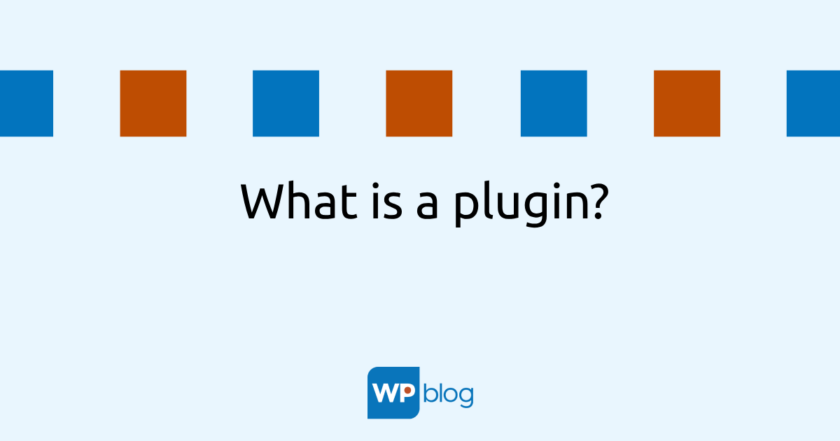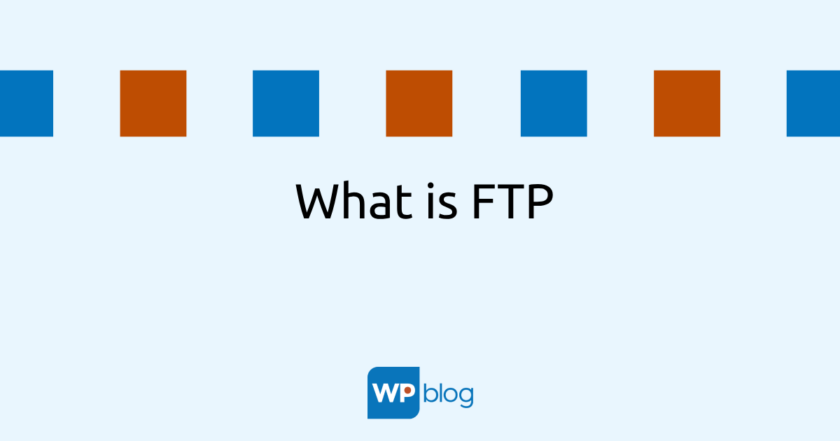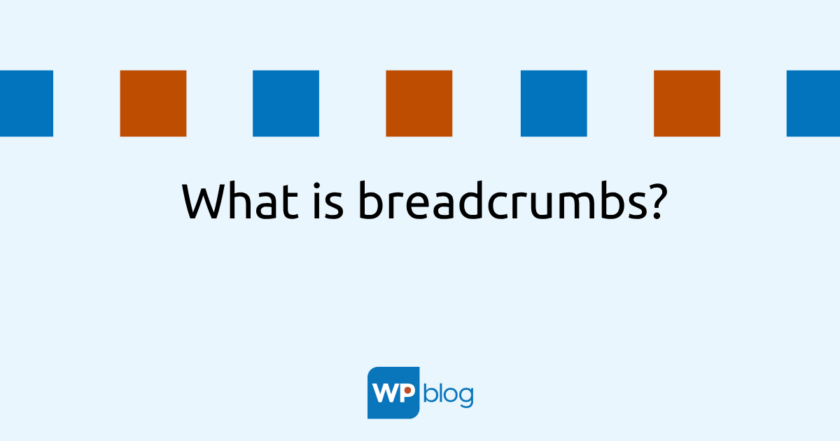A plugin in WordPress is a software module that adds additional features and capabilities to it, or extends existing ones. The plugins are written in the PHP programming language (as is all of WordPress) and are available in free and/or premium versions.
There are a number of plugins for WordPress that focus on a variety of areas, including SEO optimization, security, social media, backup, e-commerce, and many more. WordPress users can simply install plugins from the official WordPress repository or other reliable sources, and then activate them in the admin interface of their website.
How to install the plugin
Installing the plugin in WordPresse is easy. You can do this through the WordPress administration interface. First, go to Plugins in the left menu and then click Add New. Find the plugin you want to install, then click Install. After installing the plugin, you need to activate it by clicking the Activate button.
Plugins are such a great way to customize and extend your WordPress website to suit your specific needs and requirements.