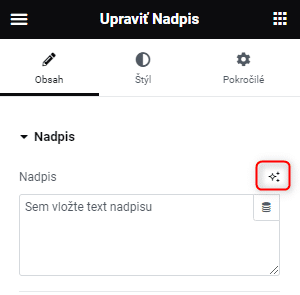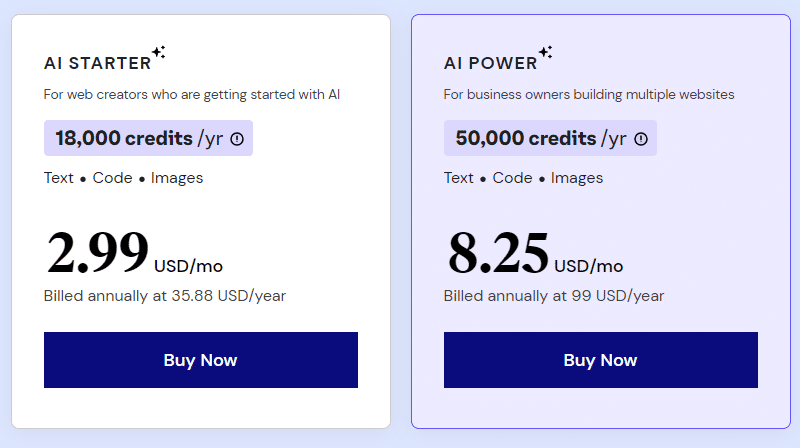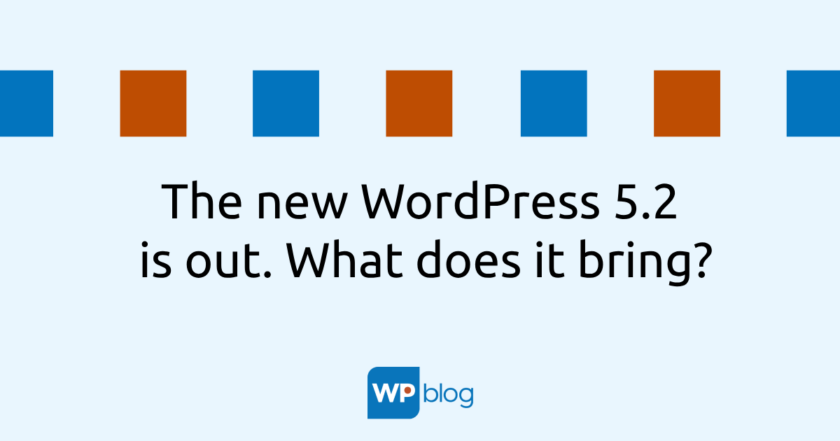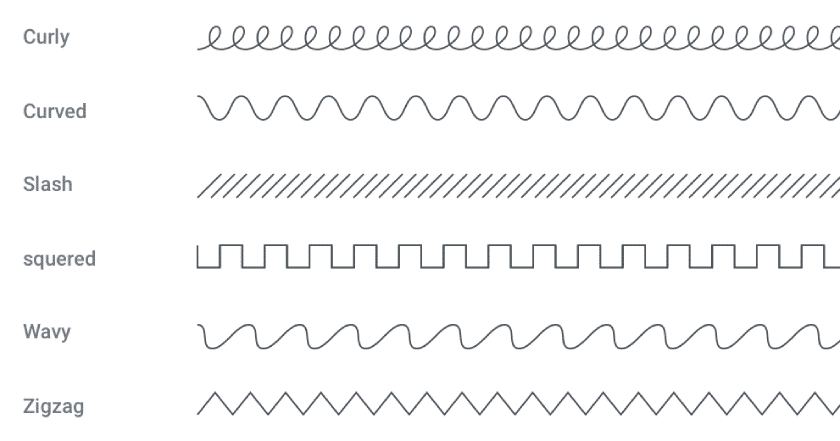Elementor has recently added a new product to its offer. You can try Elementor AI (AI = Artificial Intelligence) for free with any website that uses Elementor.
Elementor AI offers the ability to generate text, images and edit them exactly as you need. It allows you to translate the created text into other languages directly in the editor. It also generates custom code quickly and conveniently. It will help you increase your productivity, create content, code, all without having to switch between different tools.
Want to try Elementor AI for free? No problem, it’s quite simple. You need at least Elementor version 3.13 to generate text and code, or 3.14 to generate images. Then continue by pressing the Elementor AI icon. You can find it in every supported widget. Then just start using Elementor AI anywhere on your website.
Why choose Elementor AI over another external AI tool?
Elementor AI is part of Elementor. For beginners, it is convenient precisely because it is available in the editor and therefore there is no need to switch between different tools. It is also programmed to offer you content suggestions based on the widget you are currently using – i.e. generating text, code or images.
Elementor AI will change the way you build websites. Whether you are creating your first web site or you are an experienced creator. AI Writing Assistant is added to the text area of each element and helps you create original text in seconds. Creates short or long texts according to the instructions you give it.
It can simplify your writing style or transform it into a more professional one, depending on who the target audience is for the website you are creating. In the same way, you can take inspiration from the relevant ones when entering your requirements.
If you use Elementor AI to generate code, the AI Code Assistant will help you with this. It is programmed in such a way that it includes specific selectors that you might want to apply. This is not possible when using external tools. You can quickly and easily generate custom CSS without writing a single line of code. For example, you can change the colour of the icons to any specific colour, or move them around or replace them with an image when you move the mouse.
AI Code Assistant allows you to create custom snippets, replace plugins and also shows you how to implement the code correctly. AI Code Assistant is only available if you are using Elementor Pro or Elementor Cloud.
What is the price?
There are two types of subscriptions. The difference is in the number of credits that can be used during the year and also in the price of the monthly/annual subscription.
You can use your Elementor AI subscription for any website you’re working on. This subscription is per person and therefore cannot be shared with other site creators. But you can use it for any number of websites.
How do AI credits work?
The credit system is easy to use. You will receive an annual allocation of prompts* that you can “spend” on the content you wish to generate. You need these credits for each stimulus (prompt), i.e. the generation of text, code or image. They can be used for a period of one year and are non-transferable to the next period.
1 text stimulus = 1 credit, 1 code stimulus = 1 credit, 1 image stimulus = 33 credits
Keep in mind that when generating text, code or images, you may want to use several prompts before you choose the design that suits you best. All generated images are royalty-free and you can use them wherever you need.
*the English word prompt in the sense of using AI does not yet have an official translation. Translation is used as a stimulus, a challenge, an input… depending on the context.
What languages does Elementor AI support?
Elementor AI supports text translation into 25 of the most widely used languages. You can translate the page content directly in Elementor. So you don’t need external tools or translators for foreign language texts.
Do you use AI tools in your work? Have you tried Elementor AI? Share your insights with us in the comments.
Source: Elementor Blog