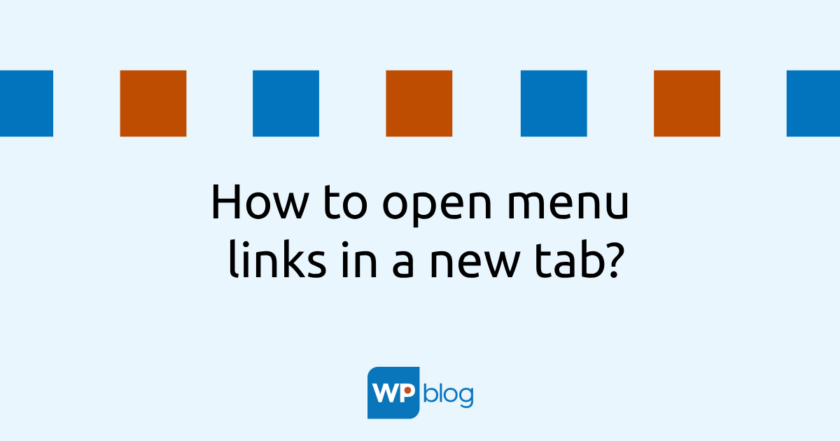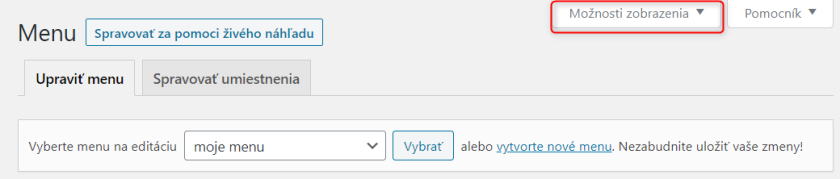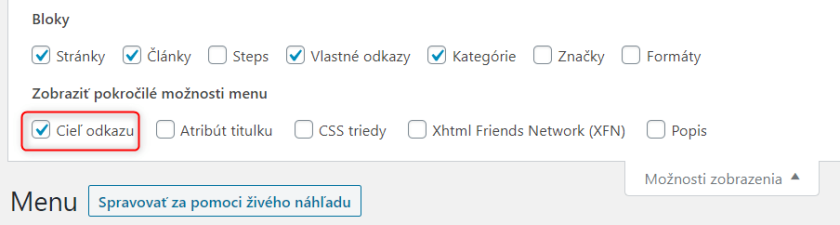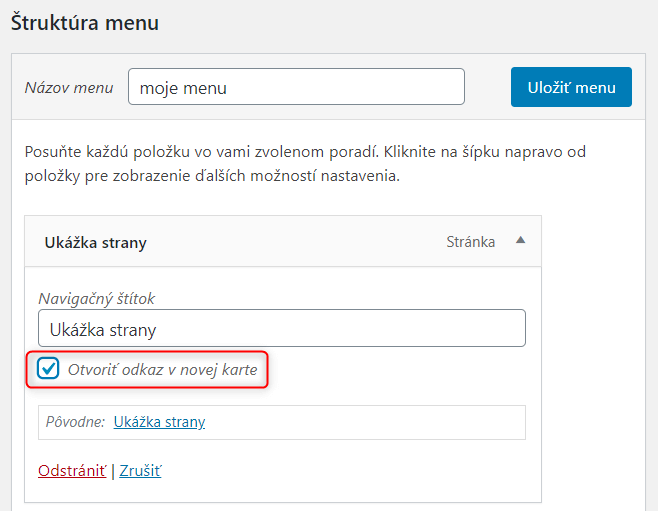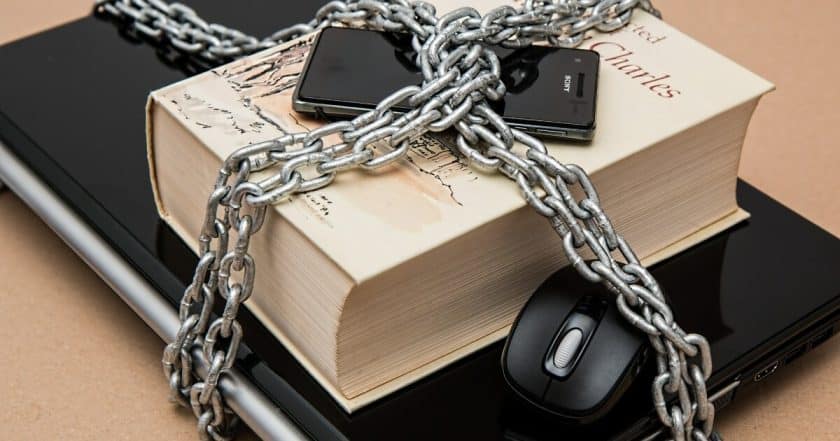When creating a main menu in WordPress, sometimes we need to open some of the links in a new browser tab. Most of the time these are links that point to a domain other than our own.
But how to achieve this? Install another plugin for this case? Should I use an HTML tag when creating a menu? There are of course several options. However, the most effective way to ensure that menu links open into a new tab is to use the functionality that WordPress itself offers for this purpose.
- Go to menu editing viaAppearance/menu
- At the top of the screen, click View options
- A menu will expand with different display options. To allow links to be set to open in a new tab, check Link target.
- The Open link in new tab item has now been added to the individual menu items, tick it.
Done. The menu item will now open in a new tab when clicked.