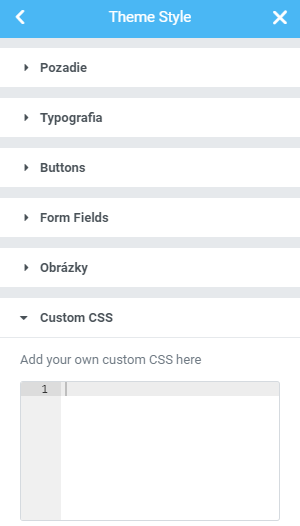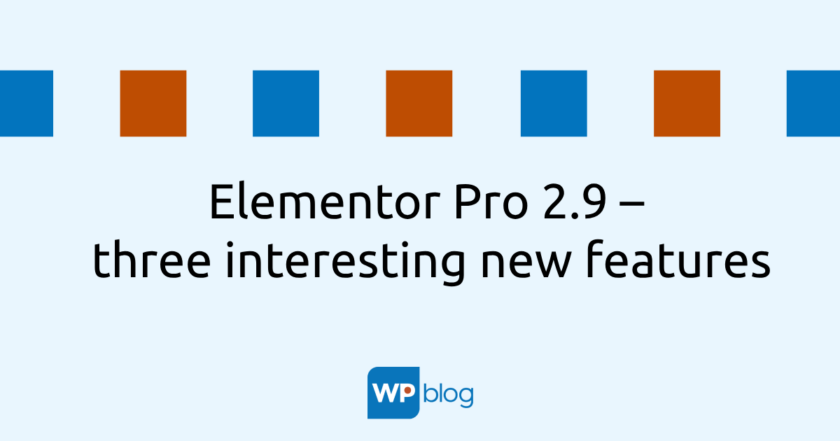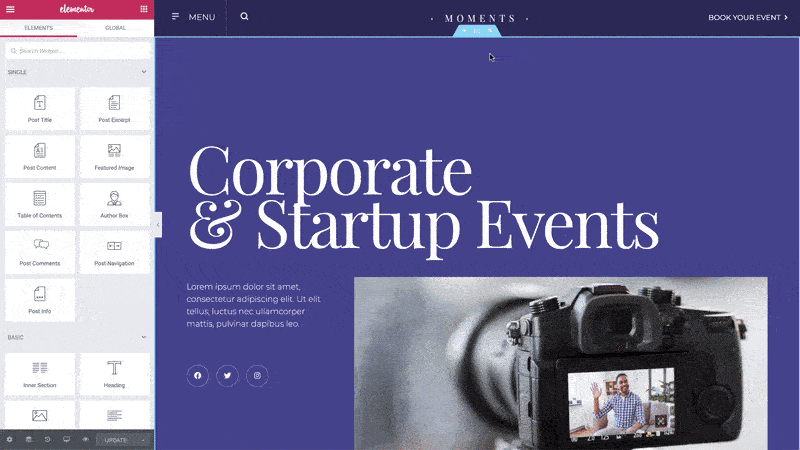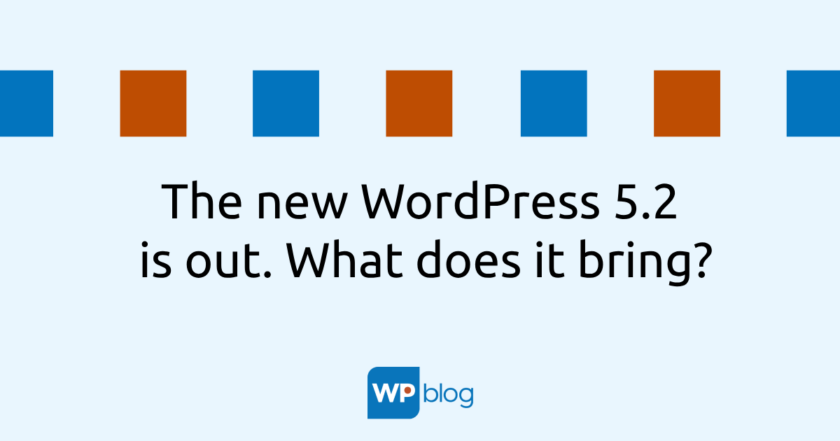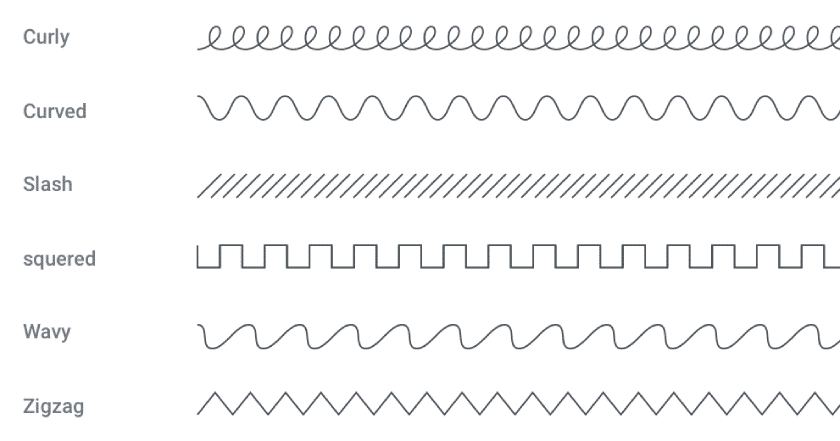Today, Elementor Pro 2. 9 has been released, bringing three exciting new features that further expand the ability to edit pages globally from a single location, making it even easier to do so.
After the theme styling feature that was recently introduced in the free version of Elementor, new features have been added in the Pro (paid) version.
Design your header, footer and content from one place
Sure you know it, you create a page, you put content on it and suddenly you see that your header/footer needs some tweaking. Until version 2.9, you had to leave the page in progress, return from Elementor to WordPress, go to “Templates/Theme Builder”(HINT: Create a custom theme in Elementor), edit the header/footer and return to editing the page again. Tedious, isn’t it?
That’s why the developers have simplified this process in version 2.9 Pro. When editing content, you can switch to editing the header, footer and from there back to editing the content as easily as if you were editing a section. How simple.
Set dynamic colours
In cooperation with ACF, it is possible to set dynamic colours on the page, among other dynamic elements. Read more about this functionality in the official article.
Set custom global CSS rules
Usually when you need to change the styles of some elements on the page, if such a change is not allowed directly by the theme used, you need to go to “Appearance/Customize/Additive CSS” in WordPress, which is again another delay if you find it only when editing the page in Elementor. But from now on, you can set these custom CSS rules directly in Elementor, without having to “go out” of the editing page and change it in the theme settings. In the left panel, click on “hamburger” (the three horizontal lines) and select “Theme Style/Custom CSS”. You can make all the necessary changes without leaving Elementor.