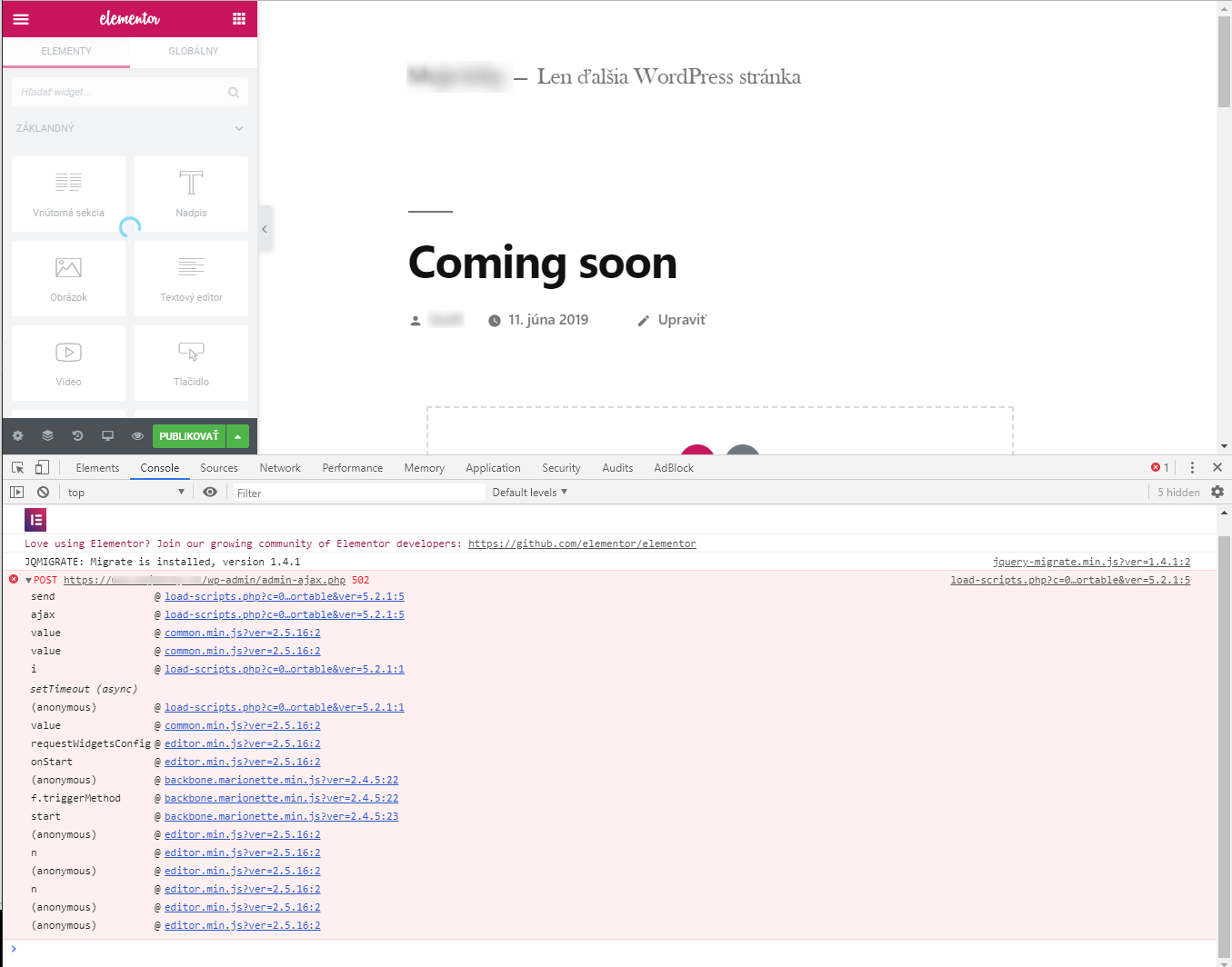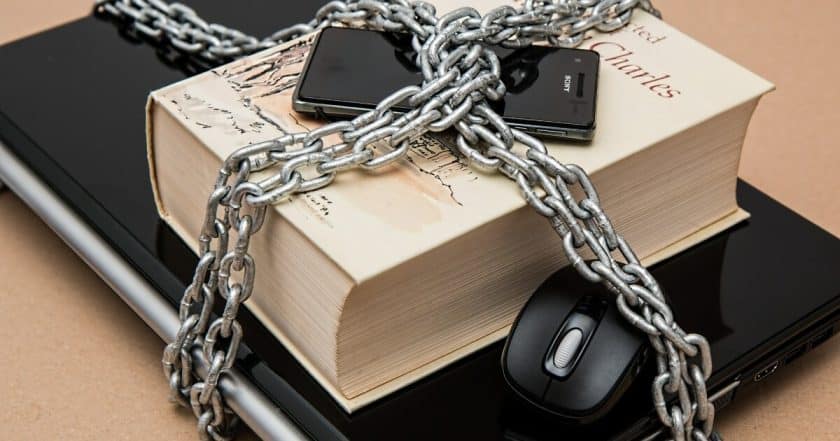When I first started creating websites using Elementor Pro, I ran into the problem that Elementor refused to start when editing a template. Instead of displaying the block section, it kept displaying the loader, and just twisting and twisting… An error with admin-ajax.php started appearing in the browser console.
So I started to test that, to see what was causing it:
- I changed the theme to the default Twenty Nineteen
- updated WP and all plugins
- uninstalled and reinstalled both Elementor and Elementor Pro
- tried disabling all plugins except Elementor and Elementor Pro
It took until the last point. After disabling all other plugins, Elementor started working. So I started to turn them back on one by one. Through trial and error, I figured out that Elementor only stops working when I turn on WooCommerce.
As a result, I thus found:
- if Elementor, Elementor Pro and WooCommerce are enabled – Elementor does not work
- if Elementor Pro is turned off and the others are turned on – Elementor works
- if WooCommerce is turned off and the others are turned on – Elementor works
So I reported this error to Elementor support. They responded quite briskly, according to them the error was in the hosting company where the site is hosted (WebSupport).
So I reported it to WebSupport. They checked the logs here and wrote me back: “So the problem is that while the process is executing, which happens in Elementor, the Apache2 process stops responding. So the error could be one of the following, but it is not specified in the logs:
- insufficient memory_limit
- insufficient max_execution_time
- the operation cannot work in our server settings“
So I tried to increase both memory_limit and max_execution_time, but it didn’t help.
I have therefore written again in support of Elementor. That same day they wrote me back to try putting the following in .htaccess:
SubstituteMaxLineLength 10M
After this modification, everything started to work, wonder of the world.